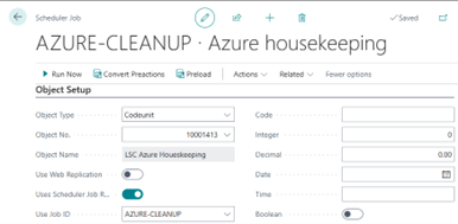In this article
Feature was added to write transactions from a POS to a storage and send a message to a queue pointing to the transaction. Head Office read processes the messages in the queue and imports the transactions from the storage.
- This is to enable multiple POSs to send transactions without depending on the connection to the HO.
- This also eliminates risk of table locks when multiple POSs are sending transactions to HO.
- Reduces web service calls to HO and therefore reduces the risk of hitting the BC SaaS operational limits.
New Setup
New and additional setup is needed to invoke this new process.
At HO
Scheduler Setup
Select the External Service Provider, at this moment only Azure is available. That is azure storage and service bus.
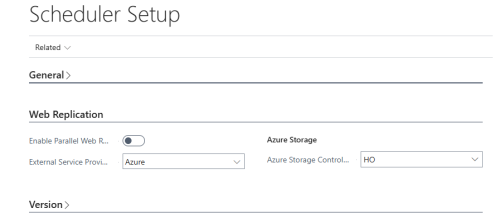
Web Replication Azure Storage Setup
Set new fields for transaction container and service bus configuration.
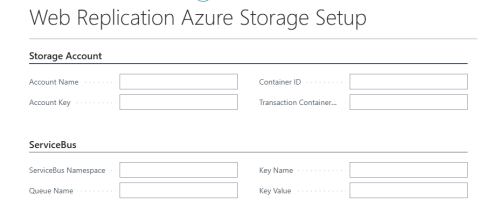
Web Repl AzS OData Mgt
This old web service must be active at HO. When I say old then this was introduced when web replication by Azure Storage was added. Therefore, for those that have not been using that this setup is needed, but for those that have this already in place nothing has changed.
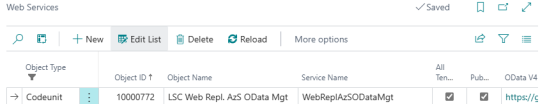
A function within this service provides the POS with temporary access tokens to use to get access to storage and message. The plan is to issue limited tokens that are valid for one hour. Therefore once each hour the POS asks for new temporary token.
At POS
POS Functionality Profile
To activate set flag Use External Storage Message. This functionality utilises the web replication feature to create and handle data to be sent.
-
This requires bot Use Web Replication and Use Background Session to be active as well.
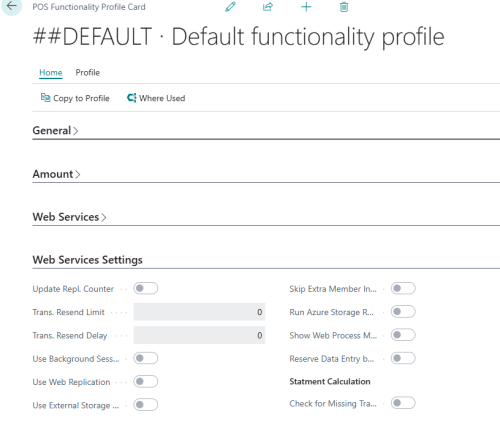
How to Operate
At POS
After activating the process at the POS Functional Profile, everything works as before when using web replication, except instead of sending the data directly to HO by web request, the data is stored at external storage (azure storage). A message (azure service bus) is created for HO.
Note: All handling at the POS is the same as before, the data remains in the Trans Work table until it has been successfully delivered (in this case to the storage and a message is created).
At HO
Create new scheduler job to import transactions by using external messages and storage.
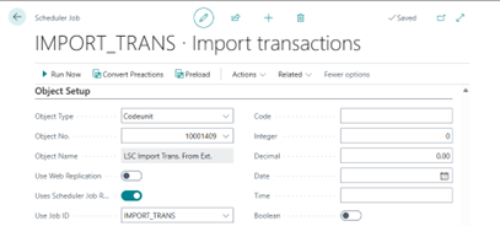
The process of importing transactions can be monitored through page Transaction External Message Log which is accessible through page Transaction Register.
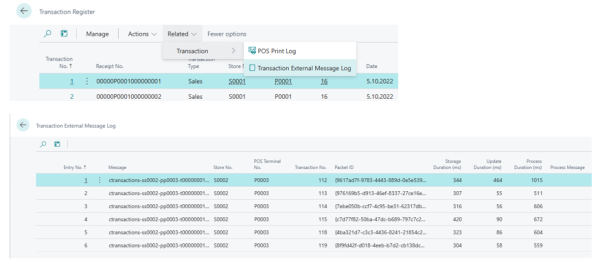
Housekeeping
New additional housekeeping feature was added that works both for the old replication data as well as the new transactional data. This new feature, cleaning (deleting) of old data stored at the external (azure storage) can be automated. This is run at HO.
Setup
New setup accessible from Scheduler Setup
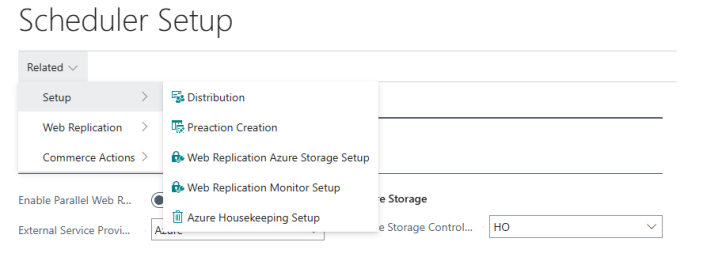
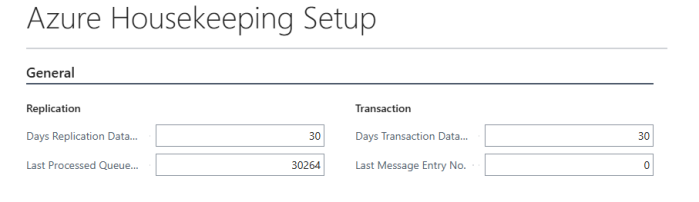
Here you define, for both replication and transaction, how many days data should exist after being fully processed. Data that has not been fully processed is never processed for deletion.
How to Operate
Create new scheduler job to run the cleanup.